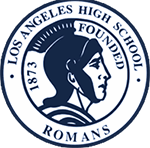French II with Edgenuity
Dear Students,
Please find below Instructions for activating your LAUSD mymail account, which is necessary to begin your Edgenuity class.
Instructions for activating your mymail account:
1. Go to mylogin.lausd.net
6. Then type in a password, making sure it meets every requirement in the bulleted points.
7. Write down your password. Your email address is displayed on the page. Write it down, too.
8. Go to http://bit.ly/1ECYag2 and enter your LAUSD mymail address (get it from your teacher or counselor), click NEXT, then type in your password (from #7 above).
9. Click on (I accept, continue to my....)
10. Log into your LAUSD mymail account. Read the email from Edgenuity. Log into Edgenuity and begin.
2. Click on "Student"
3. Click on "Activate your account"
4. The district's acceptable use policy will display. At the bottom of the page, click in the box "I agree..." then click "accept".
5. Type in your Student ID: (look on your ID card), your date of birth, and your pin: (get it from your teacher or counselor). Click "Next."6. Then type in a password, making sure it meets every requirement in the bulleted points.
7. Write down your password. Your email address is displayed on the page. Write it down, too.
8. Go to http://bit.ly/1ECYag2 and enter your LAUSD mymail address (get it from your teacher or counselor), click NEXT, then type in your password (from #7 above).
9. Click on (I accept, continue to my....)
10. Log into your LAUSD mymail account. Read the email from Edgenuity. Log into Edgenuity and begin.